As a result, my analysis is based on my experience of the game as viewed through a lens that is heavily influenced by Jonathan Bard's talk "Directing the Prince Of Persia." I attempt to provide information to fill in the holes left by this presentation, but some details may be inaccurate.
Camera Mechanics
1. Fixed camera
2. Spline Camera
3. Free-Roaming Camera
4. Animated Free-Roaming Camera
5. Movement Compensation Camera
6. Dueling/Boss Camera




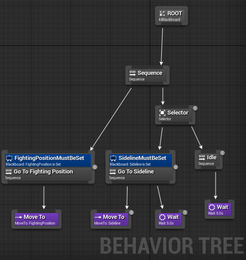
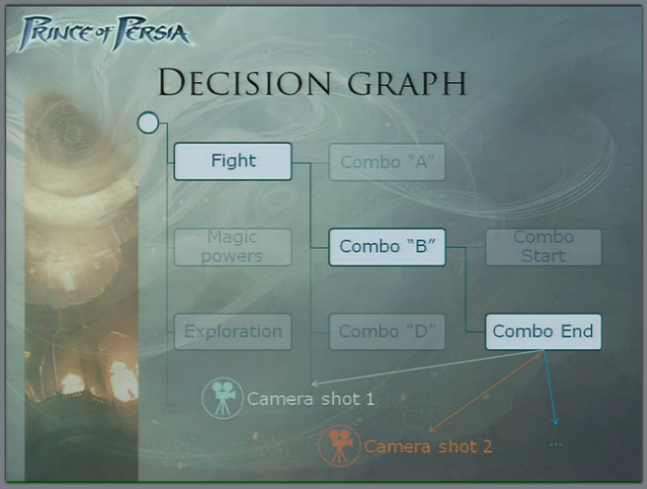

 RSS Feed
RSS Feed