See the whole series of articles on the Camera page. "Read More" for details.
|
A camera beat chart and additional analysis [pending] for the Tutorial mission.
See the whole series of articles on the Camera page. "Read More" for details.
9 Comments
 My main contribution for Bombora Break is a main menu that supports two players. The 2017 theme is "Waves" and my team consists of four co-workers from CAPCOM and Michael Lee (on SoundCloud). The menu detects input from two gamepads without relying on any player character references, and also has dynamic and hidden elements for player feedback. Unreal Engine 4 allows me to implement this menu without being connected to source control, and migrate these changes into the project with little risk of stomping my teammates' work. This is possible because the menu exists on its own level, and only uses one level blueprint and one widget blueprint to create a robust feature set. Another of my personal insights from this jam is the benefit of starting and stopping sounds with Audio Components, which is a relatively simple task; as long as you don't make my initial mistake of scripting on the level Blueprint and referencing variables instead of components. Create a new blueprint object, spawn it in your level, and add one audio component on the object. Now you're on the right track. As always, I am excited for next years' jam and playing other teams' games! One 1998 Nintendo title made a permanent mark on cameras long before the third person action genre really took off - and it is not The Legend of Zelda: Ocarina of Time. While games like GTA III (2001) and Demon's Souls (2009) both have similar targeting systems to Ocarina of Time, these features were also present in GTA III's precursor Body Harvest (1998) so neither camera can claim as much influence. I am talking, of course, about Super Mario 64, whose success allowed other influential third person games like Resident Evil 4 (2005) and Gears of War (2006) to create their own revolutions. Remember that the N64 controller only had one control stick! The follow camera was a vast improvement from its contemporaries, which were often limited to static cameras as seen in Resident Evil (1996) and rail cameras like in Star Fox (1993). The revolutionary feature in this game is a camera that slowly rotates behind the player to adjust to their movements - notably causing avatars to run in circles when running towards the camera. If you have ever seen this in a game, chances are that camera is a "follow camera" that was inspired by Super Mario 64. There are two camera modes in Super Mario 64: Mario Mode and Lakitu Mode. My project, Super Maria 64, will focus on implementation of Mario Mode. See reference of a player completing the game in Mario Mode here. Lakitu Mode is preferred by many players and aged better with time, but it is basically another layer of features on top of the features in Mario Mode... so we will avoid that complexity. Goal: Go from a blank UE4 level to a prototype quality camera This post documents the first step towards the goal of the Super Maria 64 project, and provides readers with a quick mock-up of the camera lag seen in our reference. I will show video of the final result taken with Sequencer, as well as the blueprints.
Reference: Mark Haigh-Hutchinson. 2009. "Real-Time Cameras: A Guide for Game Designers and Developers." Elsevier. 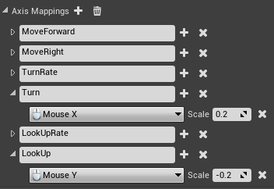 Scaling down the responsiveness in Editor Preferences. Scaling down the responsiveness in Editor Preferences. This post is the conclusion to a series intended to share knowledge I found in the resource John Nesky called the "only textbook" in the field of cameras for game design. The final nuggets of wisdom discuss fundamental aspects of any camera. Conveniently, I am beginning to build a new third person camera based on learnings from the Camera Experiments series, and these fundamentals are an excellent place to start - especially as I have neglected sharing them. or even thinking about them. for so long! For the purpose of keeping this discussion quick and to the point, I have chosen to focus on mouse control schemes only. This is a quick primer on how to start your own camera. Here are the final camera design guidelines from Haigh-Hutchinson's textbook, see the previous articles in this series for more of this wisdom.
|
James Dodge
Level Designer Categories
All
Archives
October 2021
|


 RSS Feed
RSS Feed