I have made a small step forward by implementing a world-relative control reference frame in Unreal Editor 4. The player can rotate the camera around the character without changing the forward direction on the control pad. Unfortunately, I have had to disconnect the automatic turning of the character mesh with the controller, and then hook it up again sloppily for now. I won't be sharing the Blueprint section that controls the current facing direction of the character mesh, and will also hold back from releasing any tutorials until I have got this section at a more polished stage. Until then, I will push on with the goals I described in Part 4 and share my progress with you - but first a camera design guideline from the resource above:
- "Attempt to keep the player character in view (third person cameras). Total occlusion by geometry or other game objects (or alternatively, view frustum culling) of the main player character will disorient and confuse the player, yet surprisingly few games pay attention to this essential point. Note that this does not necessarily mean focus on the player character directly, nor does it mean that partial or temporary occlusion is not permissible."
I will be cleaning up this camera system as I push on to new objectives, the next of which is to offset the camera's focus from the character to a position directly in front of him.
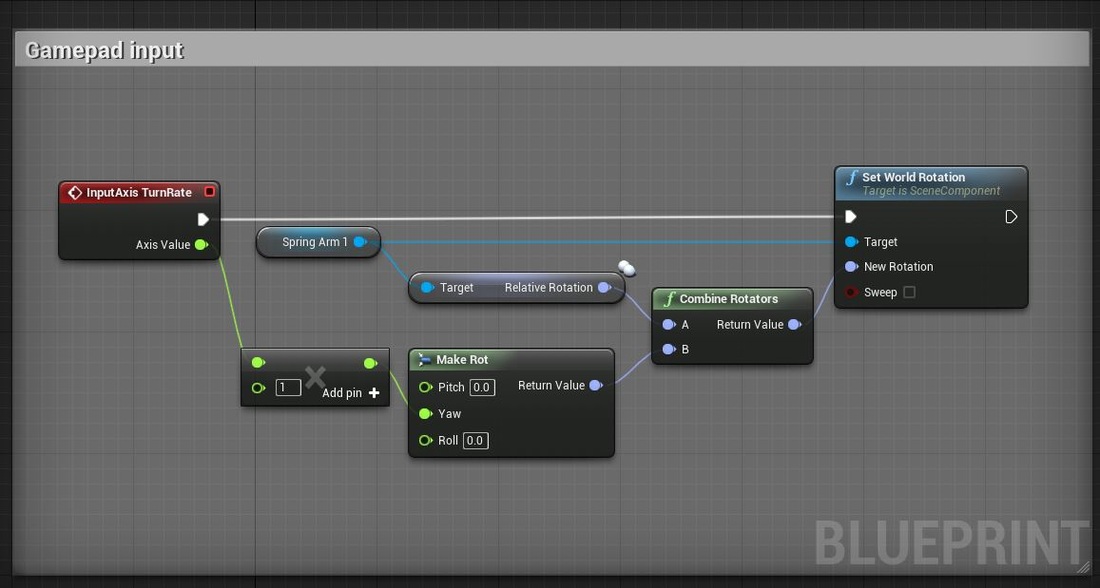






 RSS Feed
RSS Feed